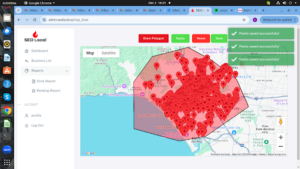For greater control over keyword verification, you can manually add locations by drawing a polygon on the map associated with your business. Here’s how:
- Navigate to the Business List page.
- Locate your business and open its map view.
- Use the map tool to draw a polygon around the desired area where you want the keywords to be verified.
- Once the polygon is created, the system will automatically add this as a location for keyword verification.